Uno Platform Studio Pricing
Uno Platform Studio
Community
- Hot Reload
- Toolkit
- MCP (Unlimited use)
- App MCP (Interactivity) **
- App MCP (Context) **
- Hot Design
- Hot Design Agent (Preview)
200 Credits (Unlimited at Launch) - Support *
and a 15-day Pro trial.
Uno Platform Studio
Pro
- Hot Reload
- Toolkit
- MCP (Unlimited use)
- App MCP (Interactivity) **
- App MCP (Context) **
- Hot Design
-
Hot Design Agent (Preview)
200 Credits (Unlimited at Launch) - Support *
Uno Platform Studio
Community
- Hot Reload
- Toolkit
- MCP (Unlimited use)
- App MCP (Interactivity) **
- App MCP (Context) **
- Hot Design
- Hot Design Agent (Preview)
200 Credits (Unlimited at Launch) - Support *
and a 15-day Pro trial.
Uno Platform Studio
Pro
- Hot Reload
- Toolkit
- MCP (Unlimited use)
- App MCP (Interactivity) **
- App MCP (Context) **
- Hot Design
-
Hot Design Agent (Preview)
200 Credits (Unlimited at Launch) - Support *
Any questions about your purchase? Email us at info@platform.uno







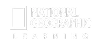








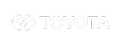








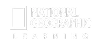








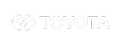

Uno Platform itself remains open-source and free under Apache 2.0.
* Support included is limited to the Uno Platform Studio features only. It does not cover the general open-source Uno Platform support. For platform support please see here.
** Interactivity is what the App MCP can do — the actions it can perform in your app. It allows agents to click buttons, type text, change properties, trigger commands, and update UI elements. Context is what the App MCP knows — the app’s current UI, layout, data bindings, and state. It lets AI agents understand what’s on screen, which controls exist, and how everything is connected.
Cancel your subscription anytime.
Are you a student, open source maintainer? Click Here
Contact Us for a Customized Quote
We are happy to discuss your project, team and goals, and provide you with ideal licensing and professional support options.
Frequently asked questions about Uno Platform Studio are below.
For any additional questions, please email us at info@platform.uno
Yes. Uno Platform (the open-source framework) is free under the Apache 2.0 license.
Uno Platform Studio is a paid toolset that adds advanced visual tooling, productivity features, and support.
Yes – eligible students and teachers receive complimentary license for Uno Platform Studio Pro. Please contact us at info@platform.uno from a valid school email or proof of enrollment.
Yes – primary open-source maintainers are eligible to receive a license for Uno Platform Studio Pro. Please contact us at info@platform.uno with a link to your open-source project, and your maintainer username.
Once you log in to our website Use My Account Subscriptions page to assign seats by email, see who’s using them, and reassign seats when team members change.
Yes. You can upgrade/downgrade plan term and add/remove seats at any time. Changes prorate to your next invoice where applicable.
Yes. Unassign the current seat and reassign it to a new user’s email in the License Manager. Transfers take effect immediately.
Yes. We support PO-based/invoiced purchasing for teams that meet our enterprise criteria. Reach out at info@platform.uno and we’ll share vendor setup details.
You’ll find it on our website – https://platform.uno/studio/eula/
Our Privacy Policy is https://platform.uno/privacy-policy/ It explains what data we collect, why, and your choices (including telemetry settings. Questions? Email info@platform.uno.
No. Our website does not store or record your credit card details. All payments are securely processed through Stripe, our third-party payment provider. When your subscription renews, Stripe will automatically charge the same card you used for the initial purchase, unless you update your payment method in your account settings.
Yes. You can provide your business number during checkout, and it will be included on your invoice for tax and accounting purposes.
No charge occurs at the time of the change.
Your current yearly subscription continues until its original expiration date.
On the renewal date, billing switches to the monthly cadence.
You can change the cadence again any time before the renewal date. The latest selection will take effect at renewal.
Example:
If you purchased a yearly plan on Jan 1, and on Aug 15 you switch to monthly, no new charge occurs immediately. When your plan renews on Jan 1 of the next year, you will be billed monthly going forward.
If you switch back to yearly before that date, no charges are applied and your cadence remains yearly.
No charge occurs immediately.
Your current monthly plan remains active until the end of the current billing cycle.
On your next renewal date, billing switches to yearly.
You can revert to monthly before the renewal date without being charged.
Example:
You subscribed monthly on Jan 1 2025 and switch to yearly on Jan 15. You will not be charged until Feb 1 2025, when your subscription renews as a yearly plan running Feb 2025 to Feb 2026.
The change is immediate.
You will be charged a prorated amount for the added seats covering the remaining time in the current billing cycle.
On the next renewal date, the new total number of licenses will be billed in full.
Example:
You have one license starting Jan 1 2025 and add another on Jan 15. You are billed immediately for half a month for the extra seat. On renewal, you are billed for two licenses.
If you remove the added seat later, it is revoked immediately and the prorated payment is not refunded.
The removed seats are revoked immediately, and the renewal date does not change.
You will be billed for the reduced number of licenses on your next renewal.
The system clearly warns you that the seats will be deactivated right away.
Example:
You have two licenses starting Jan 1 2025 and remove one on Jan 15. The seat is removed instantly, and you will be charged for one license at the next renewal.
Plan upgrades take effect immediately after checkout.
Added seats are also immediate and billed prorated.
Cadence changes apply at renewal.
Example:
You have a monthly Pro plan with one license starting Jan 1 2025. On Jan 15, you switch to a yearly Business plan and add a second license. You are charged a prorated amount for 15 days of the Business plan and the price difference from Pro. Both seats are upgraded immediately. On renewal, you are billed for two yearly Business licenses.
Plan downgrades take effect immediately.
Removed seats are revoked immediately.
No charge is issued until renewal.
You will be alerted that your plan is being downgraded immediately.
Example:
You have two Business licenses starting Jan 1 2025. On Jan 15, you switch to a yearly Pro plan and remove one seat. The seat is removed and plan downgraded right away, with no new charge until renewal. At renewal, you are billed for one yearly Pro license.