Migrating WPF Apps to Web
This article covers architecture and implementation considerations for migrating WPF applications to the Web using Uno Platform and WinUI.
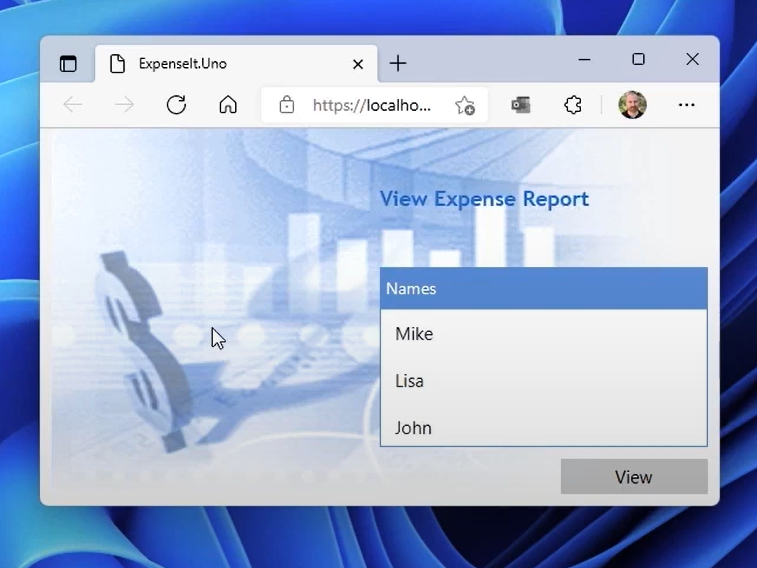
Introduction
While improvements will continue to be made by Microsoft at the framework level to ensure the compatibility and reliability of your WPF application, it may be desirable to expand its reach. In this hybrid work era, previous assumptions and development decisions which served your customers well become less valid. For instance, applications targeting the Windows platform alone miss out on mobility benefits of the Web.
Advancements such as WebAssembly (WASM), a low-level bytecode for the web, have already become a viable, performant way to deliver your modern .NET applications.
Migrating the codebase
The Uno Platform not only allows you to maximize reuse of C#, XAML, and .NET investments, but also enables your team to naturally leverage their existing skill set. Alongside your existing investments, you may decide to further enhance your app, refreshing aspects to make use of new capabilities in the platform. Regardless, your goal is to consider what role your application will play several years or more into the future. Depending on your scenario, it may make sense to enhance the user interface layout for different form factors. In this article, the primary focus will be on rewriting as little as possible.
Tip
Read the UWP/WinUI & Uno documentation first to better understand the capabilities of the platform.
Limitations
The vast majority of your codebase will simply "move across". Existing XAML structure, business logic, and view models can simply be reused. You'll need to recompile old code, and won't have access to framework-only APIs. You may encounter APIs that aren't implemented or controls where a subset of the functionality is presently unsupported. Additionally, the following contain substantial enough differences from WPF to require extra research upfront:
- Navigation
- Advanced binding functionality with x:Bind
- Modern APIs are often async only
- Uno has a streamlined set of XAML capabilities for performance reasons
- Specific framework capabilities
Understanding beforehand
Along the journey to bring your WPF app to the Web, you should become familiar with the Uno Platform documentation. Your team should thoroughly understand what is supported (and where) before you build a feature around it. Learn about:
Architecture Considerations
MVVM Libraries
Several of the popular MVVM libraries like MVVMLite, Prism, and the Windows Community Toolkit implementation have already been ported to Uno. If your existing app leverages something in-house, there's a chance it will just work.
Navigation
Apps leveraging Page-based navigation are relatively straightforward to migrate. If your app has a different navigation stack, there may be additional implementation changes to consider.
Custom Controls
One of the strengths of Uno is having access to the same, opinionated set of battle-tested controls that exist on Windows everywhere. For that reason, we recommend determining whether there is an included framework equivalent to your custom controls. Depending on your app's design goals, it may be desirable to switch to UX patterns more accommodative of your users' device categories.
There are also controls available from the Windows Community Toolkit.
Either way, the ContentControls and DataTemplate pattern you make use of for variability in your WPF app's user interface are still supported.
Data Access
If your WPF application currently connects directly to a database, you should consider whether this pattern makes sense on the web and look into making use of web services.
Deprecated Technology
Full support for WCF and WCF Data Services are not included in modern .NET versions. Because these technologies lack a path forward, you should consider attempting to implement a service-oriented architecture with other frameworks like gRPC or REST services.
Desktop Integration
If your app relies on heavy access to Windows-specific constructs such as the registry, you should rethink your approach to fit the Web's platform agnostic app model.