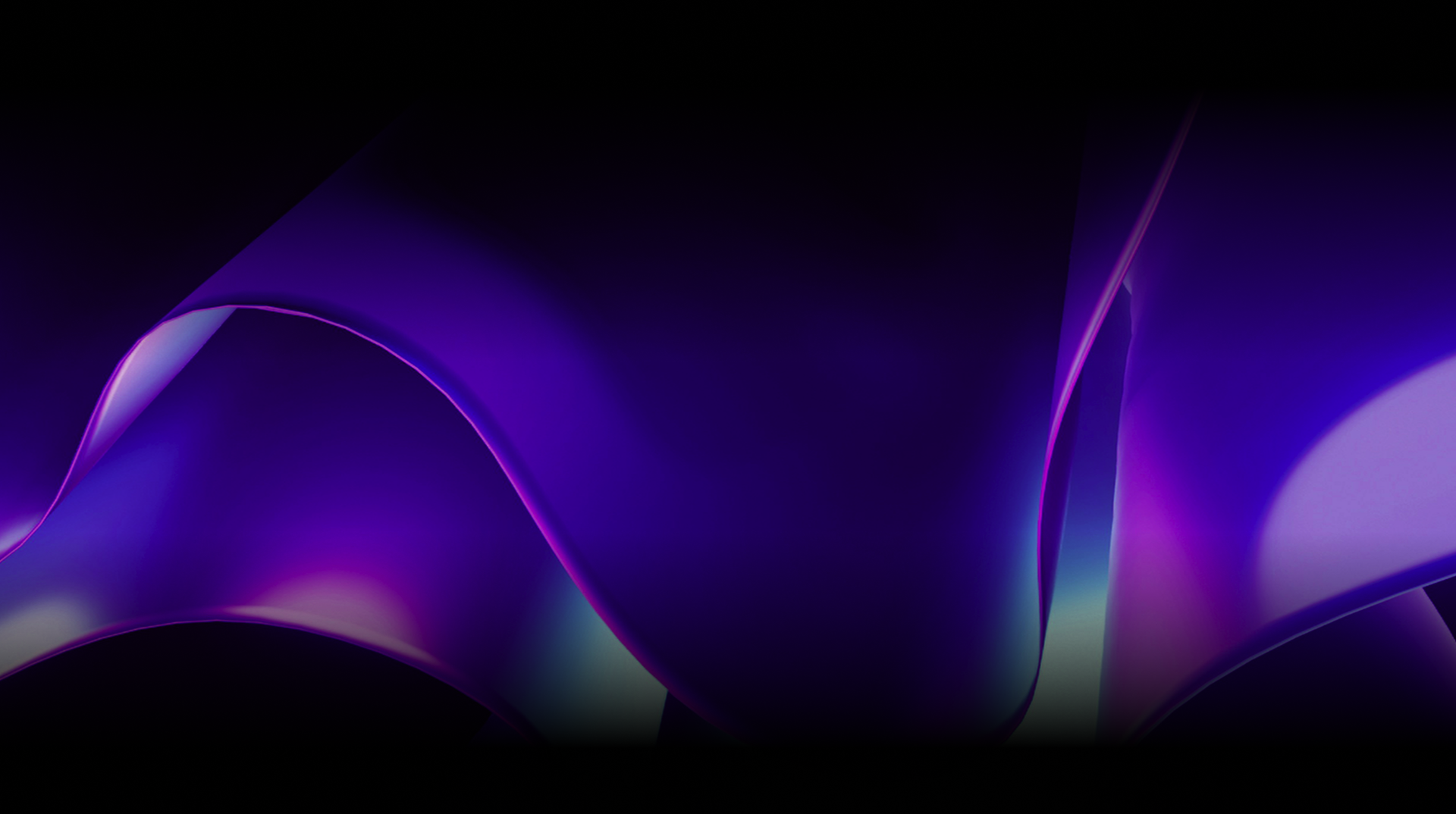🕓 2 MINAdvanced Cross-Platform Data …
We are happy to announce Microsoft is using Uno Platform for their Toolkit Labs. This new project will enable developers to experiment and contribute ever so easily to the Windows Community Toolkit. You can read the full announcement at Microsoft blogs.

Toolkit Labs is now the second developer tooling, open-source community project ported to web using Uno Platform, in addition to NuGet Package Explorer we announced last year.
What is Toolkit Labs?
Windows Community Toolkit Labs’ WebApp reduces the barrier to entry for anyone wishing to use or contribute to the Windows Community Toolkit (WCT). It allows you to experiment within the browser with a contribution to WCT – be it code, documentation, or the sample app itself – that is the power of unlocking WinUI / UWP XAML in the browser using Uno Platform!
Your experiment consisting of one or more components can be easily shared with the community, and they can collaborate and co-engineer your contribution to a finished state, all while being consumable from an easy-to-use NuGet package for more feedback from passionate developers.
In addition, these components can easily be integrated into any Uno Platform-powered app so a developer experimenting with a contribution can immediately test out a component and provide feedback on its development.
How is Uno Platform used for Windows Toolkit Labs?
Uno Platform and its support for WebAssembly powers the complete Windows Community Toolkit Labs web experience, for both its UWP and WinUI implementations.
All “experiments” built within labs are therefore available within the Toolkit Labs WebApp for community to try with without any development environment set up needed!!
Uno Platform is deeply integrated into the infrastructure of Toolkit Labs allowing it to not only build components, but also run its sample app across all different platforms Uno Platform supports.
As Toolkit Labs infrastructure moves forward, the goal is for it to power the Windows Community Toolkit in whole enabling many of the WCT components to work easily on Uno Platform and for all developers using UWP and WinUI / Windows App SDK.
The Road Ahead
Toolkit Labs on Web is a natural extension of the work we have been doing with Microsoft’s Michael Hawker over the years. As you may be aware, you can reuse Windows Community Toolkit widgets to run e.g. WCT DataGrid on non-Windows Platforms. However, to keep Uno-Platform compatibility our team had to fork the WCT toolkit. In the future, we will work with Microsoft to integrate our fork into the main WCT repository which will further improve how you can integrate WCT controls into your Uno Platform cross-platform apps.
We are proud to have been chosen as a go-to technology to light up this WebApp and hope you will be able to use it to contribute to the Windows developer open-source community.
About Uno Platform
For those new to Uno Platform – it allows for creation of pixel-perfect, single-source C# and XAML apps which run natively on Windows, iOS, Android, macOS, Linux and Web via WebAssembly. It offers Figma integration for design-development handoff, and a set of extensions to bootstrap your projects. Uno Platform is free and Open Source (Apache 2.0) and available on GitHub.
Next Steps
To upgrade to the latest release of Uno Platform, please update your packages to 4.4 via your Visual Studio NuGet package manager! If you are new to Uno Platform, the best way to get started is to follow our official getting started guide. (5 min to complete)
Tags: