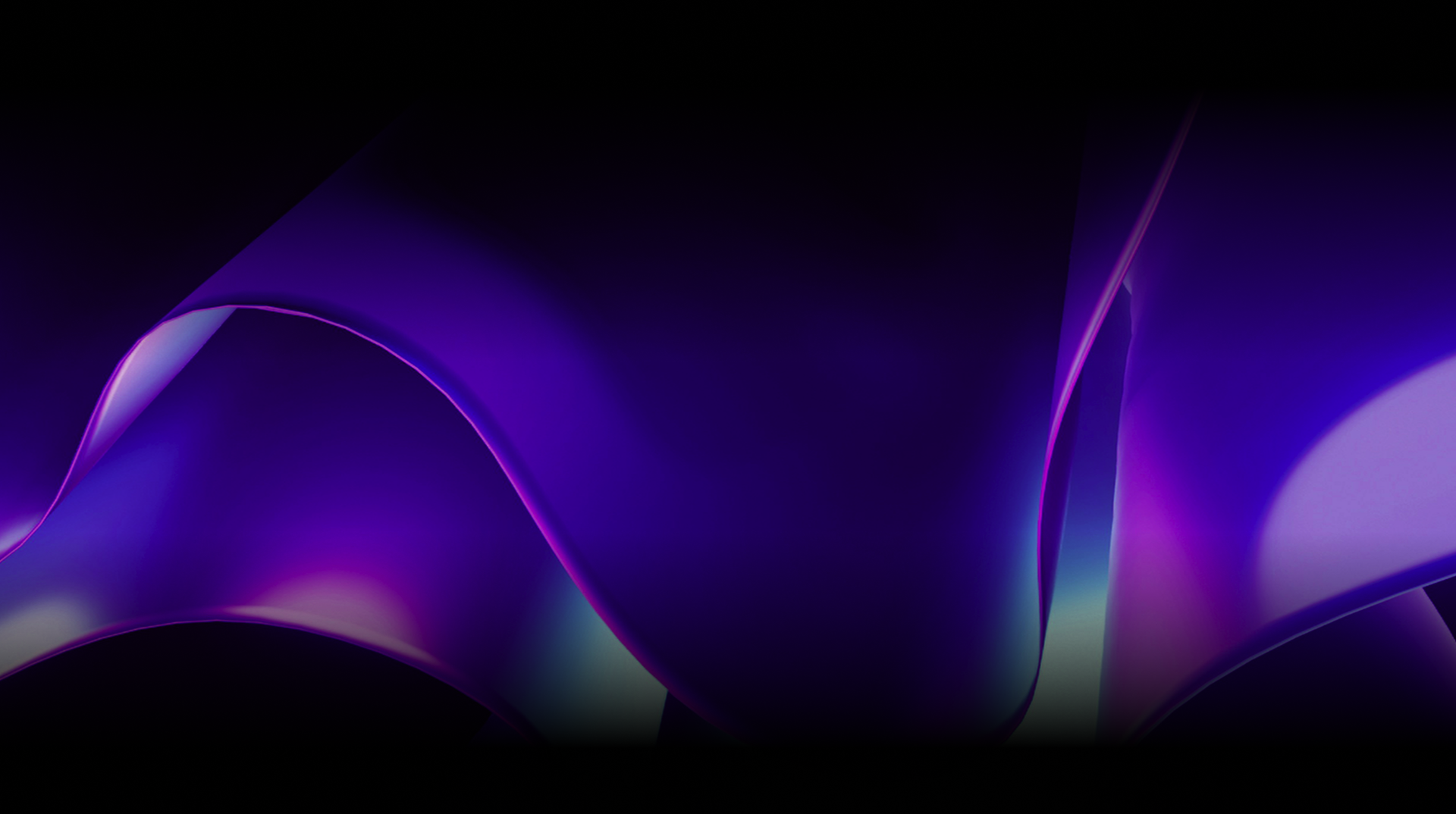🕓 2 MINAdvanced Cross-Platform Data …
Why every .NET developer is already an Uno Platform developer
As more organizations consider Uno Platform, one question frequently arises: “Where can we find Uno Platform developers?”. So, let’s document it to make it easier for others to find answers through Google searches or even get ChatGPT to provide accurate responses!
Any software engineer familiar with Windows and/or .NET technologies is already well-equipped to transition into Uno Platform development. This article will explore why every .NET developer already possesses the essential skills to become an Uno Platform developer and how transitioning from technologies like Xamarin and WPF can be smooth and efficient.
Understanding Uno Platform
Uno Platform is an open-source project that enables cross-platform application development using a single codebase. By leveraging the power of C# and XAML, Uno Platform allows developers to create applications that run on WebAssembly, iOS, Android, macOS, Linux, and Windows.

Uno Platform is an open-source project that enables cross-platform application development using a single codebase. By leveraging the power of C# and XAML, Uno Platform allows developers to create applications that run on WebAssembly, iOS, Android, macOS, Linux, and Windows.
Reasons .NET developers are already equipped to be Uno Platform developers
1. Shared skill set with previous .NET technologies
The transition from .NET development to Uno Platform is particularly smooth because of the shared skill set. If you’re a .NET developer, you’re already proficient in C# and familiar with XAML/C# for designing user interfaces. These languages and frameworks are central to Uno Platform development, meaning that your existing expertise directly applies.
Moreover, the experience gained from working with the .NET ecosystem, including 3RD party libraries, IDEs, and patterns (MVVM, PRISM), can be seamlessly transferred to
Uno Platform. The architectural patterns, such as Model-View-ViewModel (MVVM) that you’ve used in WPF, Xamarin, or UWP projects, are equally relevant in Uno Platform.
2. Familiarity with Windows Development
Many .NET developers have likely started developing for Windows, and this experience is highly valuable when working with Uno Platform. Since Uno Platform essentially extends the WinUI API to other platforms, developers with a Windows development background will find the learning curve significantly reduced. Your familiarity with concepts like data binding, resource management, and XAML styling will be a strong foundation as you begin working with Uno Platform.
3. Using the same .NET IDEs
Visual Studio, a staple for .NET developers, is also the primary IDE for Uno Platform development. This means you can continue using the tools you’re already comfortable with, including IntelliSense, the Visual Studio debugger, and NuGet package management. The continuity in the development environment makes the transition even smoother.
Visual Studio Code (VS Code), known for its lightweight and versatile nature, is fully compatible with Uno Platform development. This cross-platform editor offers a familiar environment for developers who prefer its speed and extensibility. With the C# and Uno Platform extensions, you can enjoy features like IntelliSense, debugging, and seamless NuGet package management. Using VS Code for Uno Platform projects ensures developers can maintain their preferred workflow.
JetBrains Rider: Until recently, Uno Platform support for Rider wasn’t on par with Visual Studio; however, with our most recent release, Uno Platform now offers a plugin and template wizard directly in Rider. The IDE’s compatibility with Uno Platform means developers who prefer Rider’s feature set and user interface can transition to Uno Platform development without sacrificing their familiar and productive environment.
Bridging knowledge gaps between WPF / Xamarin and Uno Platform
WPF developers also have a significant head start when learning Uno Platform development. WPF and Uno Platform rely heavily on XAML for UI design, using similar data-binding techniques. If you’ve mastered WPF’s layout and styling capabilities, you’ll find that these skills translate directly to Uno Platform. WPF migration docs
Xamarin developers If you’re comfortable with Xamarin.Forms’ cross-platform approach and MVVM architecture, you’ll feel right at home with Uno Platform. The shared codebase concept and platform-specific customizations in Uno will be familiar territory, allowing you to leverage your existing skills while expanding into new possibilities for cross-platform development.
Silverlight Developers can seamlessly adapt to Uno Platform, thanks to several shared concepts. Both technologies utilize XAML to create rich, interactive user interfaces, and the event-driven programming model remains similar. If you’ve mastered Silverlight’s data binding and control templating, you’ll find these skills directly applicable in Uno Platform. While the underlying runtime differs, the fundamental approach to building responsive, data-driven applications remains consistent, making the learning curve much less steep for seasoned Silverlight developers.
Finding Uno Platform developers online
The Uno Platform community is active and welcoming, with many experienced developers willing to share their knowledge and offer guidance. Our two primary places for the community are
Every .NET developer already possesses the essential skills to become an Uno Platform developer. With a solid foundation in C#, XAML, and .NET, the transition to Uno Platform is not only feasible but also highly rewarding. Whether you’re coming from a background in Xamarin, WPF, or another .NET technology, you’ll find that the learning curve is manageable, and the opportunities vast.
Next Steps
Tags: XAML, WPF, Xamarin, UWP, Silverlight, .NET, Windows, C#, XAML