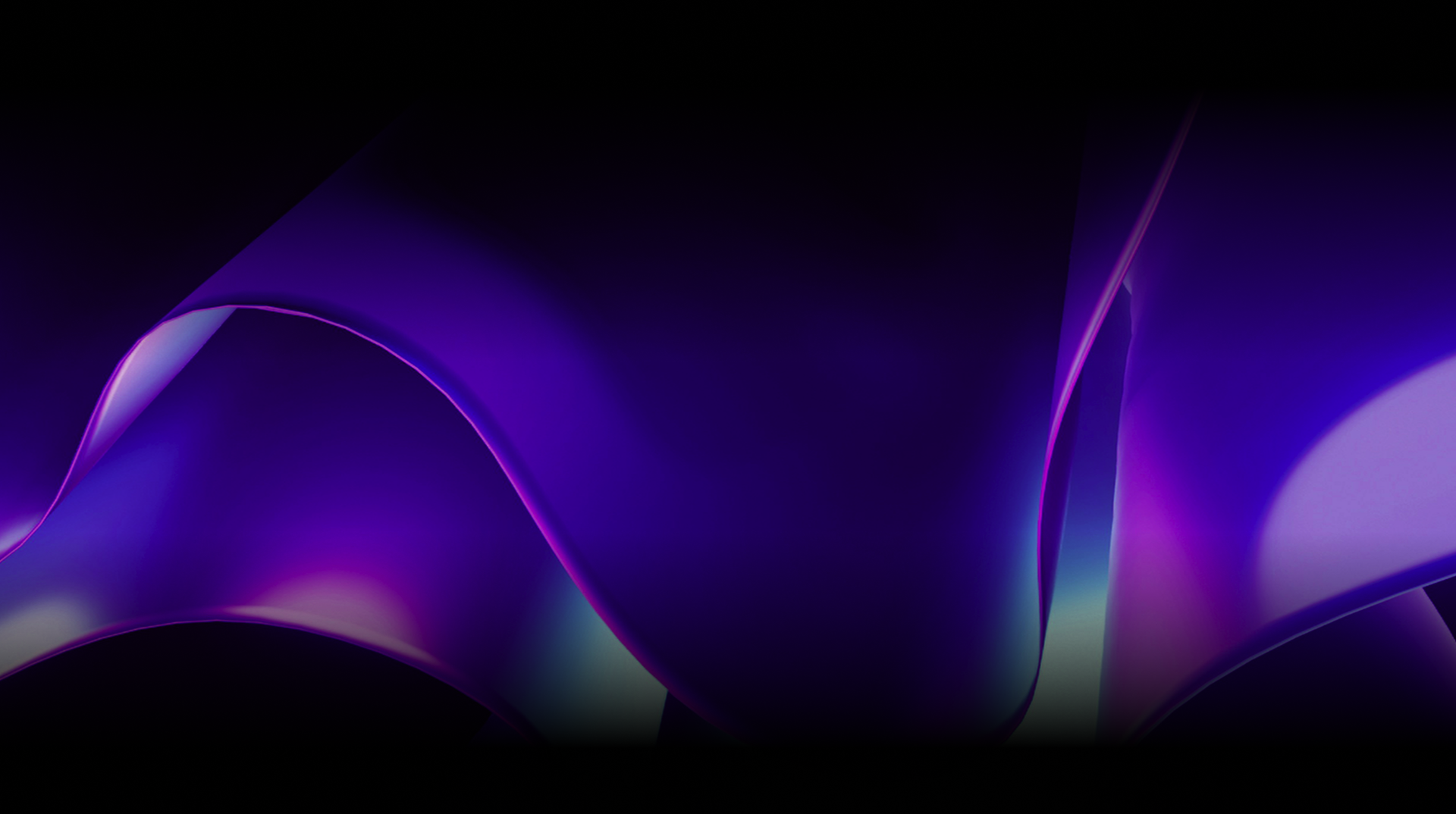🕓 2 MINAdvanced Cross-Platform Data …
We understand your time is valuable, and we don’t want to waste it with boring stuff you don’t need, so we’ve designed our Uno Tech Bites to be clear, concise, and to the point. There is no rambling or repetition—just the essential information you need in bite-sized chunks to enhance your productivity and proficiency in Uno Platform development.
In this post, we’ve curated our tech bites into a series covering controls and helpers from the Uno Toolkit, guiding you smoothly through each control, one step at a time.
Uno Toolkit Video Tutorials
Get Started with Uno Toolkit
A quick guide to getting started with the Uno Toolkit library, offering powerful tools and controls for your projects. Watch Video
Command Extensions
Discover how to extend commands in your Uno Platform applications to enhance functionality and user interactions. Watch Video
DrawerFlyoutPresenter Control
Learn how to implement and customize the DrawerFlyoutPresenter control to create versatile navigation drawers. Watch Video
ExtendedSplashScreen
Understand how to create an engaging extended splash screen experience in your Uno Platform apps. Watch Video
Styling the iOS/Android StatusBar Colors (Status Bar Extensions)
Master the art of styling the status bar colors in your iOS and Android apps using Status Bar Extensions. Watch Video
Input Extensions
Explore Input Extensions and see how they simplify handling user inputs in Uno Platform applications. Watch Video
Intro to NavBar
An introduction to the NavBar control, helping you create efficient and attractive navigation bars in your apps. Watch Video
Lightweight Styling
Learn the principles of lightweight styling in Uno Platform to improve the performance and look of your applications. Watch Video
LoadingView
Implement a LoadingView to keep users informed with attractive loading indicators during data processing. Watch Video
Resource Extensions
Utilize Resource Extensions to manage and access your resources more effectively in Uno Platform projects. Watch Video
ResponsiveView and Responsive Markup Extension with XAML
Design responsive layouts using ResponsiveView and Responsive Markup Extension with XAML for adaptive UI. Watch Video
ResponsiveView with C#
Create dynamic and responsive views using ResponsiveView directly in C# to accommodate various device sizes. Watch Video
SafeArea Control
Ensure your app’s UI respects device safe areas with the SafeArea control for a seamless user experience. Watch Video
ShadowContainer
Add depth and shadow effects to your UI elements with the ShadowContainer control to enhance visual appeal. Watch Video
TabBar Series
Follow this series to master the TabBar control in Uno Platform from basics to advanced.
- Part 1: Learn the basics of creating and customizing a TabBar in your Uno Platform applications. Watch Video
- Part 2: Dive deeper into TabBar customization, including advanced features and styling options. Watch Video
- Part 3: Explore the final steps to mastering TabBar implementation and creating a polished UI. Watch Video
- Complete TabBar Playlist Watch the Playlist
Un Toolkit Documentation
These bite-sized lessons are designed to provide you with clear, straightforward insights into various aspects of Uno Platform development. If there’s a specific topic you’d like to learn about, give us a shoutout on Twitter or complete our quick two-question form so we can tackle your topics. And don’t forget to follow the amazing Steve for more engaging Uno Platform and .NET content!
Get Started with the Uno Toolkit library | |
DrawerFlyoutPresenter Control | |
ExtendedSplashScreen | |
Command Extensions | |
How to style the ios/android StatusBar colors (Status Bar Extensions) | |
Input Extensions | |
Intro to NavBar | |
Lightweight Styling | |
LoadingView | |
Resource Extensions | |
ResponsiveView and Responsive Markup Extension with XAML | |
ResponsiveView with C# | |
SafeArea Control | |
ShadowContainer | |
TabBar pt 1 | |
TabBar pt 2 | |
TabBar pt 3 | |
TabBar Playlist | https://www.youtube.com/playlist?list=PLl_OlDcUya9qONoKVz4uGGsEeDbGuaIo_ |
Next Steps
If you are new to Uno Platform, start by installing the Uno Platform extension and follow the beginner-oriented Counter App or Simple Calc tutorial. Both are doable during a coffee break. For more advanced topics, jump to our Tube Player tutorial.
Uno Platform Team
Tags: